After the usual rabid anticipation, Apple today released FCP X 10.2 along with companion updates to Motion and Compressor. The UI has been subtly updated for Yosemite and there are some great new features; beautiful 3D text, the ability to save effects applied to clips – including grades – as custom presets, new and improved keyframeable masks, Library level Smart Collections, improved key framing performance, 4-Up Scope viewer, and a lot more.
I’ll look at the new stuff in a moment, but as someone who uses FCP X regularly, the most exciting and flat out impressive part of this update for me is it’s performance… summed up in the usual vague “bug fixes and performance improvements” part of the release notes. In my view, here’s what it should say:
“This Version of X Feels Like a New App”
If you’ve been holding off on updating to Yosemite (at least 10.10.2 is required) you should, uh… stop holding off right now. The FCP X team has done some crazy under the hood work to X, it’s almost like a different app. Very… snappy. There have been some legitimate past gripes about slow/stuttery UI, memory leakage, slowdowns, and just general sluggishness with certain projects. In some cases even crusty old FCP 7 felt more responsive than X. Well, that is no more. Done.
FCP X 10.2 is fast, and performs much better than previous versions regardless of project length. UI animations don’t seem to slow things down, fast forward/reverse play is silky smooth and, for you old-skool types, J/L rock-n-roll scrubbing works just as you’ve always dreamed it should. lol In short, Apple has dialed this thing in amazingly well. It’s not a subtle difference, you’ll notice it immediately. Trust me, update your OS if needed, and install 10.2. Be aware that 10.2 will update your Libraries so, as always, make backups!
In addition to greatly improved performance, there are also a number of really cool new features in 10.2. Some are things that have been requested, some complete surprises. I’ll start with one of the surprises:
New 3D Titles
My review of this addition? hmmm… I guess it’s “Holy Sh*t!” It’s the real deal, not some faked extrusion. Seriously, this is simply amazing 3D text. It looks as good as anything you could do in a dedicated 3D program, and basic titles will play back in real-time, unrendered.** I’ve exported some 5k titles and it’s really crisp, no aliasing on the edges during moves, just gorgeous. You can also convert any 2D titles you’ve made to 3D with a click or two.
**depending on how crazy you get with surfaces etc…
While a lot of the animated moves are presets (which can be adjusted) the amount of control you have over the 3D environment is mind-boggling. There are hundreds of combinations of materials, lighting, edges, environments, shadows, etc. Yet, at the same time, it’s really simple.
Here are pretty much all the 3D titles with some adjustments piled on top of each other. Don’t ask… This did not play in real time unrendered. lol
And if you need something other than the preset animation, you can open the 3D Title templates in Motion to add more lights, cameras, and tracking.
If you want to “roll your own” so to speak, the 3D Titles are available in Motion as well with much more functionality available. Next up…
Custom Effects can be Saved as Presets
Another huge feature that has been requested by many users. Any applied effects or adjustments to clips in the Inspector can now be saved as Effects Presets which will be available in the Effects Browser.
What will be especially appealing about this feature to many users is it’s utility with Color Correction/Grading. This is due to another new feature:
Color Correction is now an Effect
The Color Board has been integrated into the new Color Correction Effect. Note: As this is now an Effect, the Color panel will no longer appear in the video tab in the Inspector. You must specifically apply the Effect to a clip to access the Color Board and Corrections.
Similar to previous versions, the Color Board/Color Correction Effect can be quickly applied via the Enhancement Menu (or CMD-6). In 10.2, it can also be accessed by applying it via the Effects Browser. To add multiple Corrections, apply additional Color Correction Effect instances from the Effects Browser.
Since it is now treated as an Effect, you can apply color correction before video filters, or insert multiple color correction filters anywhere in the stack of video filters. After you stack and arrange the processing order of multiple corrections and filters in the Inspector, you can save this look as an Effects Preset for for re-use.
Also, when Pasting attributes you can now choose to apply specific corrections individually.
Other nice improvements – the Softness slider of Color Masks is now keyframeable, and Masks can now be renamed.

Also, Shape and Color Masks are now available in every effect.
And speaking of masks:
New Draw Mask and Improved Shape Mask
Great new additions to the masking capabilities of FCP X, masks now have their own category in the Effects Browser. They’re all easy to use and fully keyframeable.
The new Draw Mask has options for linear, bezier, or B-spline smoothing. Lot’s of control, accurate, and very smooth when drawing. In general, key framing is much better overall in FCP X 10.2.
The Shape Mask has been radically improved with much more detailed controls and better UI.
Also, you can convert the mask to keyframeable Bezier control points…
So… lots of improvements to effects, and some great new additions. Next…
4-up, Custom Scope View
You can now arrange and view up to 4 Scopes simultaneously. Happy?
Smart Collections at the Library Level
Create and save Smart Collections for an entire Library. X creates a Folder full of them by default, but you can delete them, change them, or make your own just as you do in an Event. Very useful.
Improved Optical Flow and Rate Conform
Optical Flow has been improved, and it looks amazing. If you have clips with Optical Flow in an updated 10.1.4 Library, when you select the clip you’ll see an additional, greyed out Optical Flow setting in the menu to let you know. You should choose the new setting and re-apply.
Rate conform functions are more accurate as well. No pretty pictures of this stuff… 🙂
Streamlined Import Window
The Import Window in 10.2 has been nicely re-designed, it kind of resembles Compressor now in that all the options are available in one sidebar. Much easier to see all your import settings at a glance.
New FCPXML 1.5, Preserving Legacy DTD’s
As usual, FCPXML has been updated to encompass all the new features in 10.2. What’s not usual, is that you can still choose to export FCPXML 1.4. This means that all your 3rd party apps that use xml won’t suddenly “break” if they’re not ready for todays update. A really nice feature to address an issue that probably keeps some folks from updating as soon as they’d like to. Meaning right now…
In addition to the photogenic features above, 10.2 also includes GPU rendering and dual GPU support when using Send to Compressor, GPU-accelerated RED RAW processing (requires updated plugin), support for Panasonic AVC-Ultra, Sony XAVC-S and JVC H.264 Long GOP. Motion and Compressor also include a slew of new, updated and improved features.
To sum up… This FCP X update deserves the big version jump to 10.2 for the performance improvements alone. Apple has done a lot of work on the guts of this version, all the shiny new stuff is just icing on the cake. It’s a great update, and well worth the wait.
One note: There have been some changes made to FxPlug under the hood as well, so if you use FxPlug based effects you should confirm with the vendor that they are compatible. I’ve had no show-stoppers, but I am an idiot that updates immediately and then puts out fires… and I have had a couple minor (to me) plugin issues. You should probably make sure, especially if you’re using these effects in ongoing work.
So there you go. Install FCP X 10.2 as soon as you can. You will be happy you did.







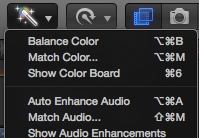












Thanks for the recap & review! Looking forward to updating.
My pleasure. It’s a real nice update. 🙂
Where is the SEARCH function in the IMPORT dialog!!!!!!!
Hmm… good question. I usually just drag media in from the finder…
One of my biggest pet peeves!
is this free update , when can i get it in india
Yes, it is free… Keep checking the app store.
Sony XAVC-L codec is still not supported, which affects PXW-X70 owners. On Import, you get the audio and a JPEG image of the first frame, but no video.
3D text looks like a nice addition, but you will need at least 1GB of VRAM to use it. My early 2009 vintage Mac Pro only has 512MB.
Hopefully this can help: http://www.fcp.co/final-cut-pro/tutorials/1644-the-trick-to-import-sony-fs7-xavc-l-files-into-final-cut-pro-x-10-2
Thanks Marcin but it appears the XAVC-L from the PXW-X70 is somehow different from that of the FS7. It might have something to do with the wrapper. The supplemental update didn’t help either. I’m sure the FCPX development team is working on this, and there will be a fix eventually. Other than that, I’ve noticed improved performance from 10.2
Where’s the audio mixer?
It’s in Premiere CC, you should check it out. 😉
Hi,
I’m a student, looking at purchasing this version of Final Cut Pro (10.2). I am worried however, about whether this version is backwards compatible to my schools (which is 10.1.4). Can you help me?
Hi… It’s not backwards compatible. Once you open an existing Library, or create a new Library in 10.2, it will not open in previous versions. You can, however, export xml (of a Library, Event, or Project from 10.2 and choose to export as xml 1.4 (previous version) which you can then import into 10.1.4. (see the last paragraph/picture in the review here) Hope this helps.
Hey,
Thanks! That helps a lot!
It is a nice update, but I find that rendering time is slower in this version when using BruceX. With one R9 280X card it was rendering in 33 seconds on 10.1.4 and 44 seconds in 10.2 on the same machine. When using two R9 280x rendering time was 21. seconds on 10.1.4 and 26 seconds in 10.2.
Hi.
Can you tell me a little more about how you made those cards work? Do you get a boot screen (if not, do you care?)
I am building my first Mac Pro (2009) and am having a hard time getting advice from someone who has actually installed an R9 280x.
Worth the wait despite no round trip to Motion and back. 🐶
Hello. Ever since this upgrade to 10.2 I have not been able to import video any more. I’ve imported a lot before so it’s not from lack of basic knowledge. The latest attempt is off an iphone. It doesn’t actually copy the video into the library. Instead, it just leaves the media on the source (even though I said it should copy the clips to the destination drive) so the moment you disconnect, you get the big red boxes saying the video is missing. Is there a setting I need to change? Thanks
Wish I could help. Try posting over at fcp.co, I seem to recall hearing about a similar problem, and i believe they had a solution.
Thanks for the advice. I will try that.
The 3D ball that appears to change the text does not appear automatically for me. Is there something I have to do to make it appear?
Not sure I understand the question. Where do expect to see this 3D ball?
I have the fcp 10.1.4 and would like to upgrade to 10.2 . IMy mac is 7 years old and is slowing down. Will I keep all my projects after the upgrade. Will I need more memory with new version. Mountain Lion OS now. Any other cautions?
Bob