Update: The release of FCP X 10.3 has made R.O.M unnecessary. It still works, but you don’t need it. If you’re using an older version of FCP X then it’s still useful, but you should update FCP X. 🙂
Update: Version 3.2 is out with a fix and revised instructions to avoid duplicating FCP X default audio Roles. In short, do not capitalize “dialogue”, “music”, or “effects” when setting your Roles. They’ll show as capitalized in FCP X when reimported. Only non-cosmetic change to the app is the default “dialog” Role in the prompts is now lowercase. (Thanks Sasu!)
Previous Update: Version 3 now renames Audio Components to match your Roles and Subroles. Components with existing custom names can be renamed, or left as they are.
If, for some reason, you do not want this renaming feature, click here to download Role-O-Matic 2. Same app minus the component renaming bit…
Ever need to set audio Roles on lots of multichannel clips? Open each one in a timeline, set the Roles, repeat ’til the end of time. Role-O-Matic ends the drudgery!
![]() This little app allows you to batch apply common Roles and SubRoles on any number of A/V and Audio-Only clips, even if they have different channel configurations, all at once. If you have 6 reels of a DME split feature, tons of dailies or location audio, you can now set the roles on all channels in all the clips at once. It also names the audio components to match your roles and subroles, so you can see what they are in the Inspector and Timeline.
This little app allows you to batch apply common Roles and SubRoles on any number of A/V and Audio-Only clips, even if they have different channel configurations, all at once. If you have 6 reels of a DME split feature, tons of dailies or location audio, you can now set the roles on all channels in all the clips at once. It also names the audio components to match your roles and subroles, so you can see what they are in the Inspector and Timeline.
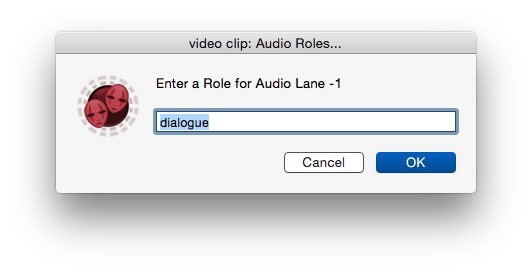 Put all the clips in an Event, Export fcpxml, run it through Role-O-Matic, and reimport. If you don’t understand why you would need this, don’t download it! If you do understand why it’s useful, I think you’ll like it.
Put all the clips in an Event, Export fcpxml, run it through Role-O-Matic, and reimport. If you don’t understand why you would need this, don’t download it! If you do understand why it’s useful, I think you’ll like it.
The code that does the work was generously donated by someone smarter than I, so it’s probably not gonna change too much unless you are a coding guru and want to help me with it. It works great, and doesn’t modify any files or change your original fcpxml, so it’s pretty benign. It’s very easy to use, but please read the instructions carefully. They’re with the app or you can click here to read or download them now.
Click Here to Download Role-O-Matic 3.
Here’s a little demo/tutorial in my trademark rambling, semi-coherent style. As a bonus it was recorded with a crappy USB headset so I sound like Darth Vader, but without the cool vocal effects. I highly recommend turning on auto generated subtitles for some comedy. 🙂
Current known issues listed below. Will update here and in the app read me as needed.
In some cases certain channels in some clips may be muted/disabled in the Event created from R-O-M fcpxml. Simply unmute/re-enable them
Using spaces and other “illegal” characters may result in no Roles being set.
If you have files with interleaved stereo channels that are actually dual-mono, such as a lav on the left and a boom on the right, or interleaved surround files etc, Role-O-Matic cannot add separate Roles to each component, only to the “master” component.
If clips have names in their metadata, and are then renamed in the inspector before you export xml, it puts the custom name in another element that ROM won’t change. For newly imported clips it should work as expected. Worse comes to worse you can always batch name ’em in the inspector though..
When reimported, stereo components/channels may be labeled “Reverse Stereo”. This isn’t caused by R-O-M, it happens even if you just re-import your original fcpxml. The stereo imaging is not changed, it’s just labeled incorrectly. I’ve sent feedback to Apple on this, you should too.
The imported Event will have the same name as the exported original with a “2” appended. The workaround is to rename the original Event before Importing the new fcpxml, or rename the new one when its imported. Or something. 🙂
It’s beta-ish, Please let me know if you have any problems not noted above.
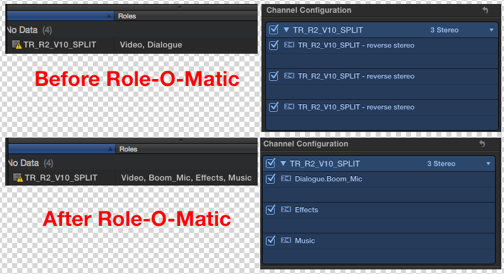
Good start! The channel one (of the polyfile) is not recognized if it lays on Primary Storyline when opened in it’s own timeline. After I make it connected it is recognized and the app works perfectly. Weird.
Thanks Jari. Others have reported this, and I suspected this was the reason. At this point all I can do is update the “Known Issues” due to the way the app works. The good news is R-O-M simply ignores it, so CH-1 will keep it’s default Dialogue Role. That’s also the bad news… I built it to batch set Roles on multichannel clips with video (Split Masters, dailies etc). I’ll try to figure out a fix, but it may take a while. 😦
Jari… figured out an fairly easy workaround for Audio-Only clips. Details in the post, check it out!
Thanks! It is goodenough now! 😉
Wohoo! You did it! Now it’s perfect! Thank You all involved!
Pingback: Front Créatif de Montréal » Final Cut Pro X : ROLE-O-MATIC 3 pour la gestion des Roles
I can’t get it working. When I’m adding subroles to Dialogue it always makes a new category for Dialogue (even it is spelled exactly right) and adds subroles there. So then I have two Dialogue roles in my project. Here is a screencap: https://drive.google.com/file/d/0BzI3kOuf1PMcSzhWX2FDYTc1U00/view?usp=sharing
That’s odd… can you upload the original and role-o-matic generated fcpxml files for me to take a look at?
Here’s link to fcpxml files: https://drive.google.com/file/d/0BzI3kOuf1PMcN0ZCNmdldHlHeUU/view?usp=sharing
Did you assign Roles to the original files? As you’ll see, there’s a dialogue role (lowercase d) in the original. I bet that’s what’s causing it. FCP X sees them as 2 different roles, even though they’re both shown as capitalized in the inspector… https://fcpxpert.net/?attachment_id=2032
I dont know where that lowercase d comes from. I made a new FCPXML by selecting all the clips in event and then choosing role Dialogue, and it still has a same problem.
Then I tried to name lanes in Role-O-Matic “dialogue.Boom” (lowercase d) and everything started working perfectly. So somehow my dialogue role in FCPX is written with lowercase d?
Thank you for help and for great software.
Can you embed role information to the file? For example, i use a droplet to convert mp3 to aiff. It would be cool if i have some kind of “droplet”, where i can throw a file and it will add audio and video roles to the file.
Unfortunately not… The Role data is external to the file, and FCP X doesn’t currently convert any file metadata (which is what you’d like to see) into Roles. That would be a great feature though. 🙂
Hi, are you plan add in role-o-magic automatic name of clip to role copy?
Unfortunately probably not. I actually hope Apple makes my little app obsolete. 🙂 Until then, it does what it does…
Pingback: Stocking Stuffers 2015 « digitalfilms
Always anyway to add different roles to a dual mono (wav and boom) detected as stereo by FCPX ?
If, after changing the configuration to dual mono in the inspector, you see 2 components when you open the clip in a timeline you can do it. You just need to change the audio config before you export the fcpxml. If it’s an interleaved stereo component… meaning even after you change the config you only see one component when you open it in a timeline, then ROM can’t do it. You can do it in the project timeline/inspector though. Change clip to Dual Mono, expand components in the TL, and select/change Role to each component. I wish it were easier. 😦